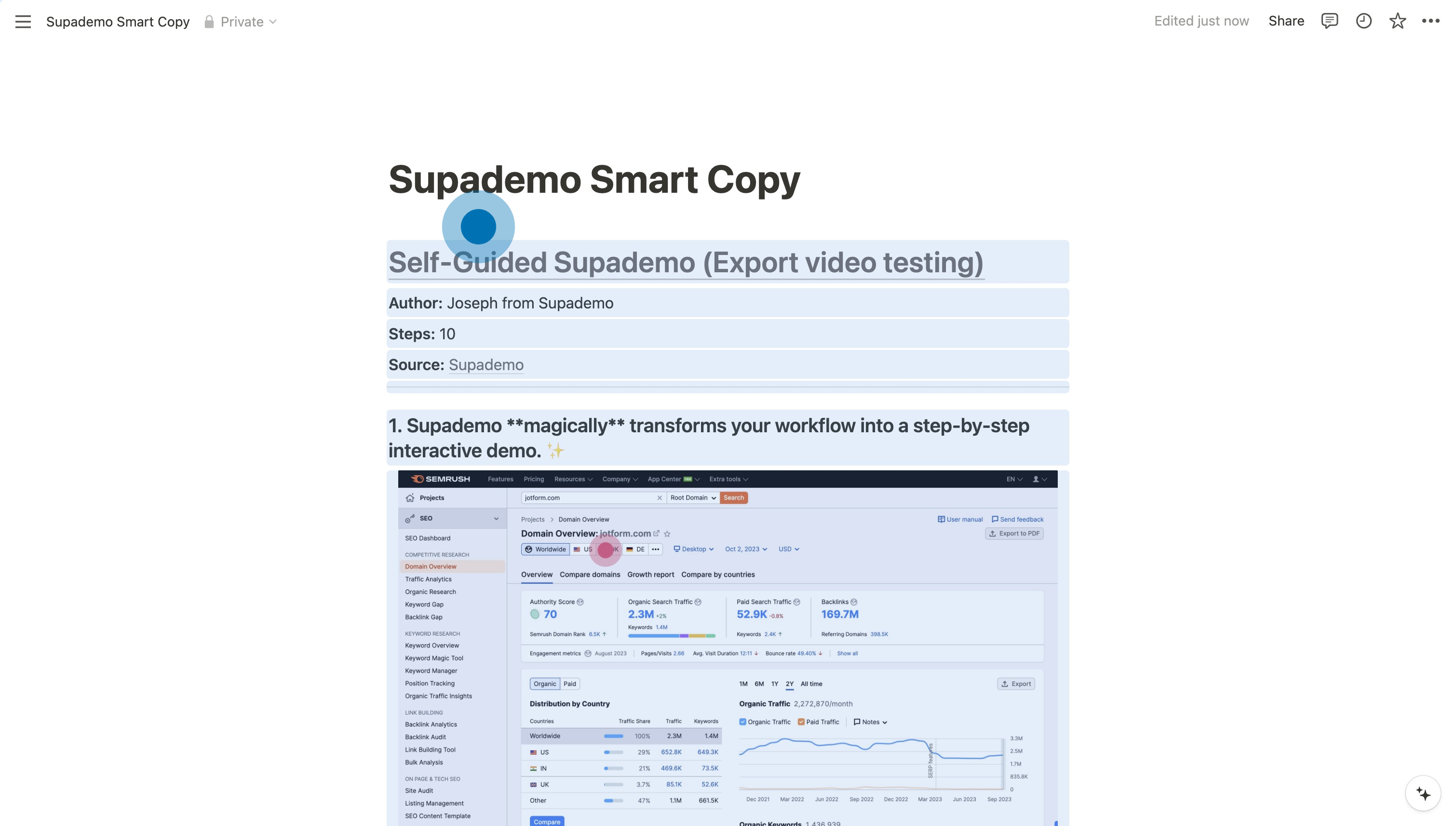Export to SOP Guide: Copy Steps and Images
With Steps Copy, you can copy and paste steps from an existing Supademo to any document or platform. This is great for adding step-by-step guides to platforms that don't natively support iFrames/embeds, for creating 'how-to' content for SEO, or creating SOPs for training and onboarding.
Here are the step-by-step instructions:
1. Start off by clicking on "Share" on a Supademo you'd like to copy the text and images for.
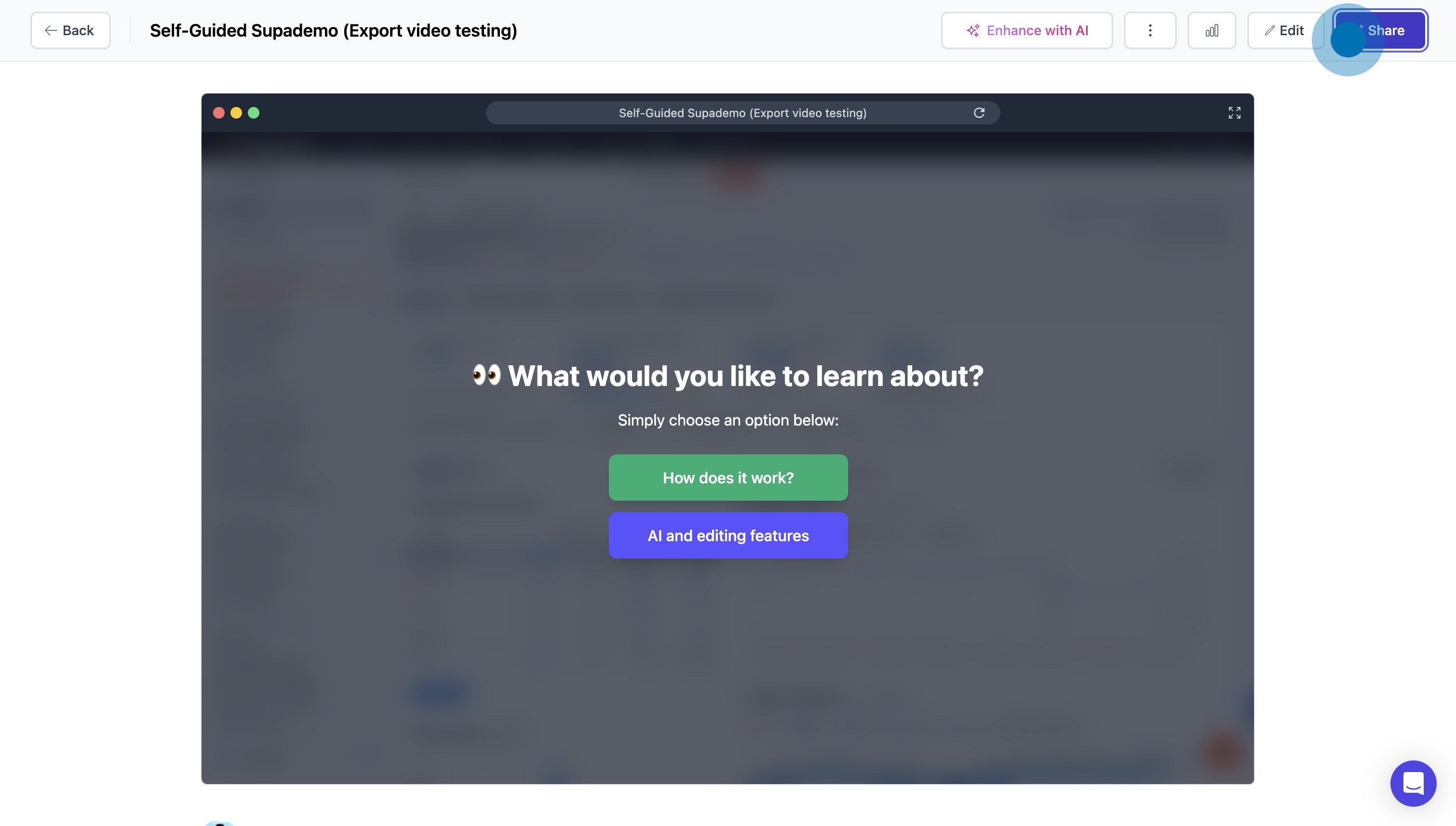
2. Next, click on "Copy Steps".
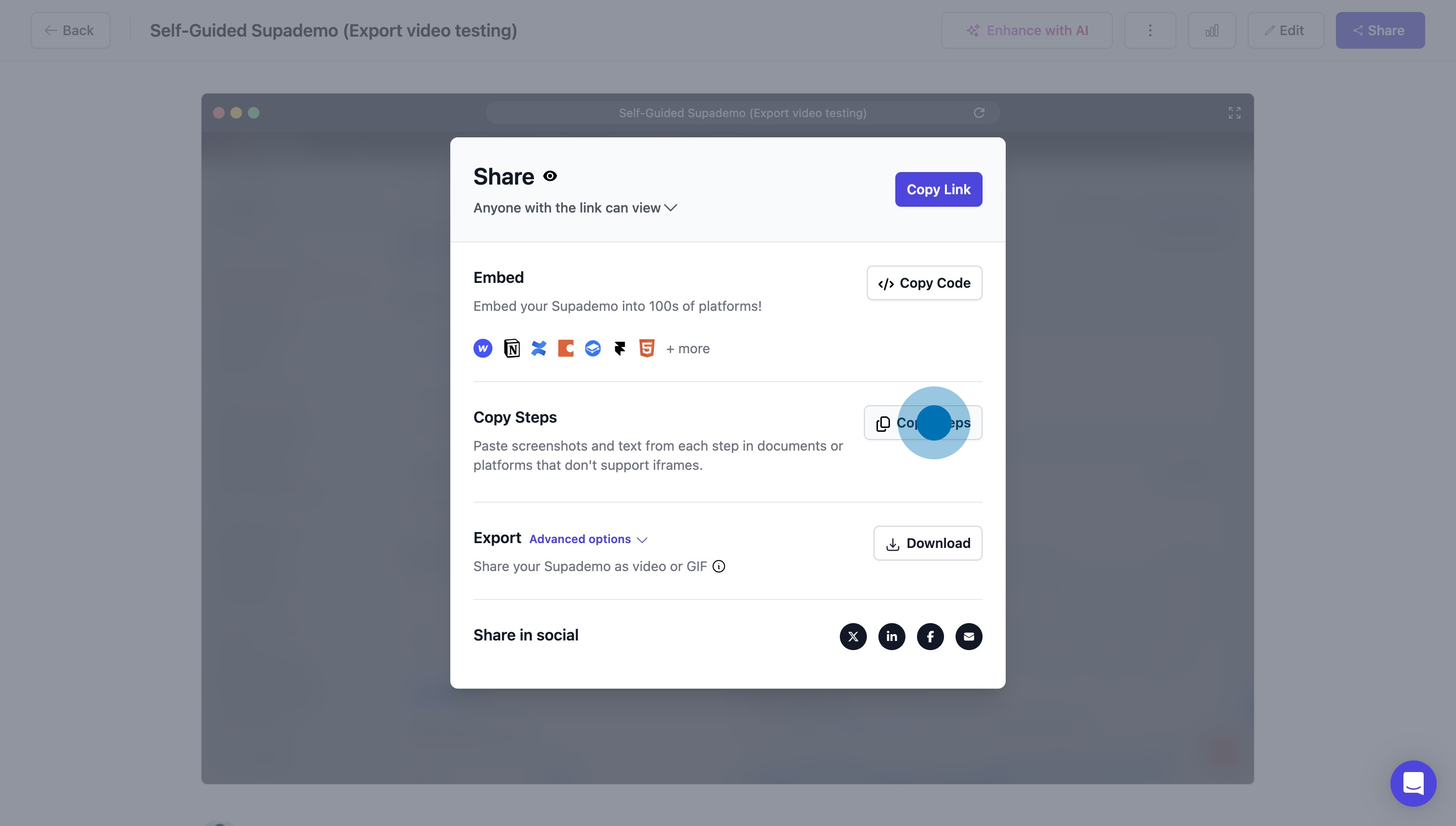
3. Choose HTML for styled elements, or Text to simply grab unformatted text and images.
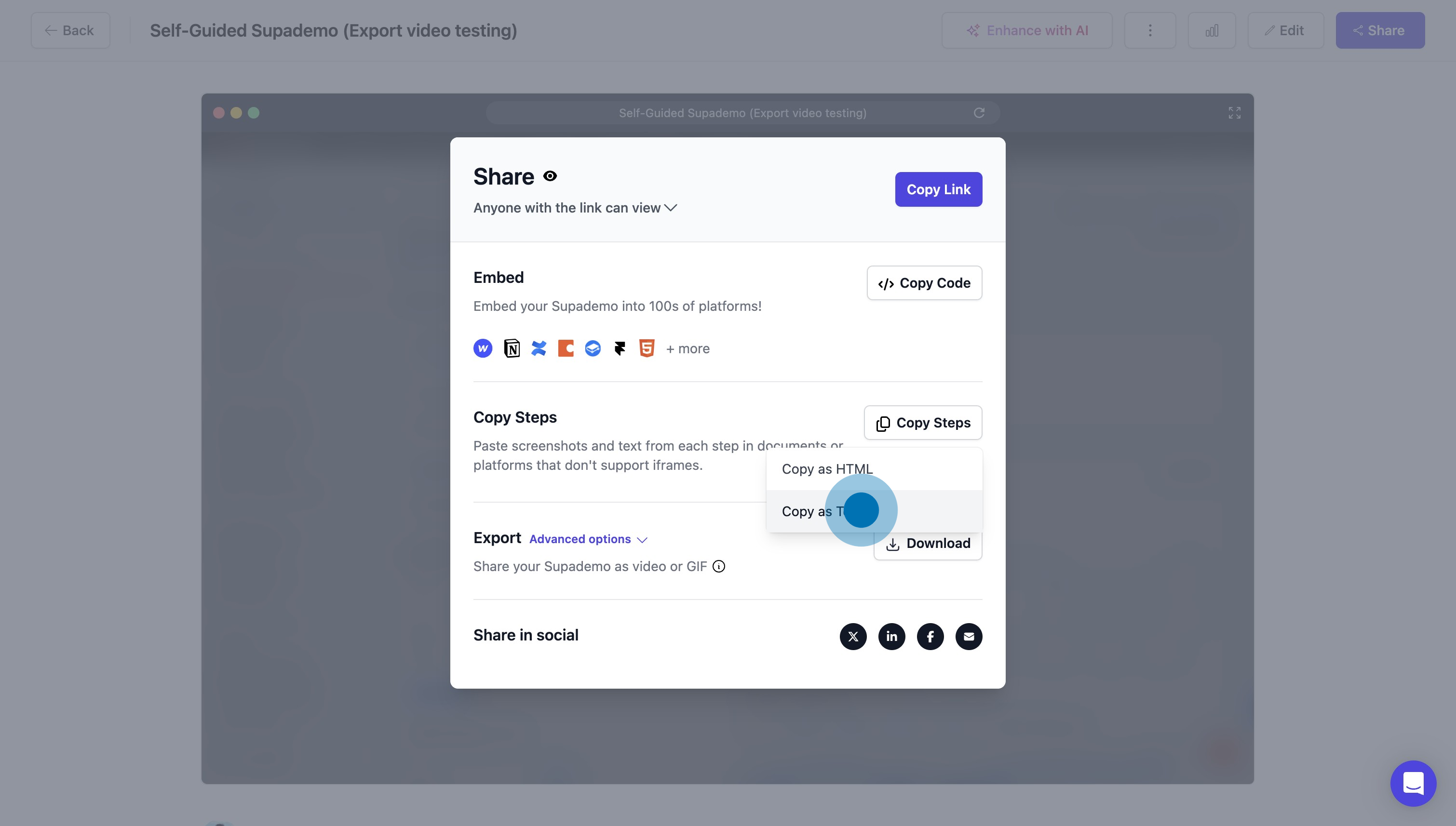
4. Next, navigate to the website, support page, or document you want to paste steps into.
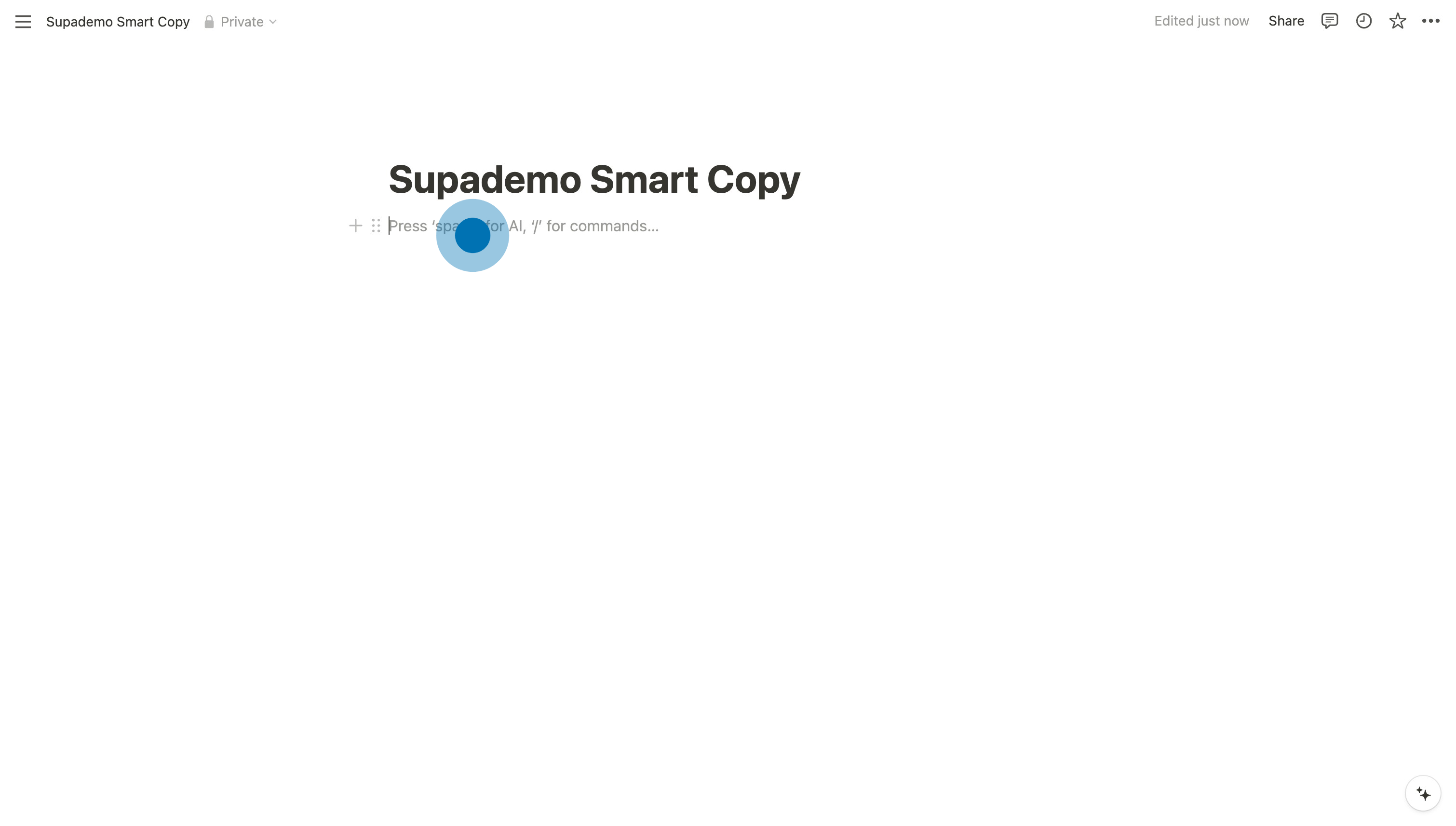
5. Then simply paste (command + v) to add it to your doc!