Notifications
Stay informed and collaborate effectively with Supademo’s flexible notification system.
You can easily manage all of your email notifications for your workspace and for your user account by navigating to Settings -> Notifications.
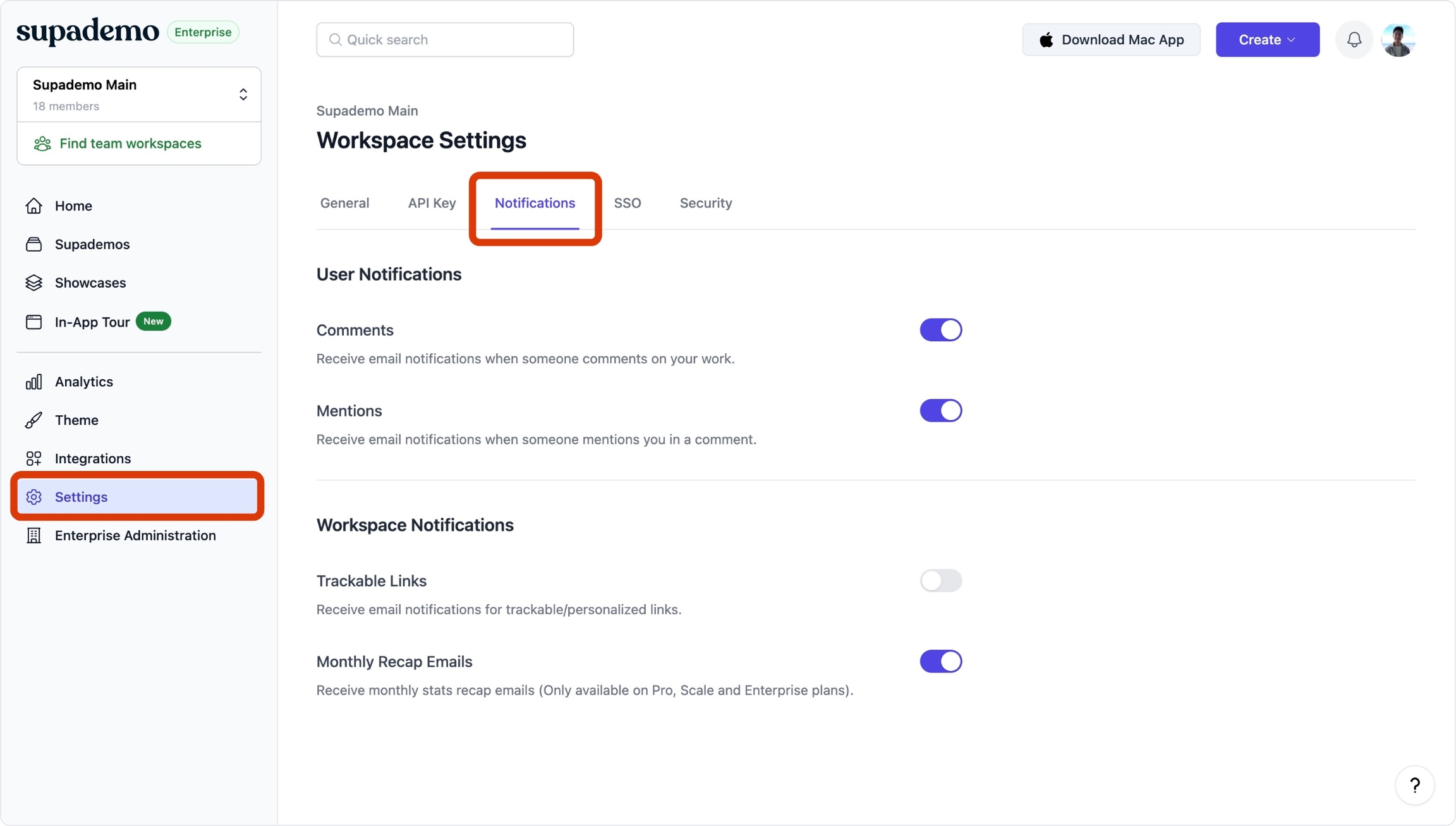
Notification types in Supademo
Supademo offers a range of notification types to keep you and your team updated on demo activity, collaboration, and lead engagement—whether inside the platform or through external tools like Slack.
1. Email notifications
Customize how and when you receive email alerts related to Supademo activity.
Manage all workspace and personal email alerts via Settings → Notifications.
Set preferences for updates like demo comments, lead submissions, and viewer activity in the User Notifications section.
2. In-app notifications
Stay in the loop while working inside Supademo.
Get real-time alerts when teammates comment on your demos.
Click the 🔔 bell icon in the top-right corner to view all unresolved comments in a side drawer.
Jump directly to specific comments by clicking on them in the notification drawer.
3. Slack notifications
Connect Supademo with Slack for instant updates on key activity.
Demo Views: Notified when someone views your demo.
Email Leads: Get alerts when viewers submit their email addresses.
Daily Recaps: Automatically receive a performance digest of your top 25 Supademos every weekday at 9:00 AM PT (includes only identified viewers).

4. Collaborative notifications
Enable seamless team collaboration on interactive demos.
Receive alerts when teammates comment on or reply to your demo feedback.
Track all unresolved demo comments across your workspace in one centralized panel.
Stay updated on progress, suggestions, and edits in real time.
Last updated
Was this helpful?