Comments
Easily collaborate with members from your workspace directly on Supademo – no need to jump between docs, Slack, or email to build your perfect demo, guide, or tutorial.
What are Comments?
In Supademo, collaboration happens directly in the editor — no switching between Slack, email, or external docs. Comments let your team add feedback, join or start discussions, and resolve issues step-by-step within a demo.
You’ll be notified of new activity through both in-app alerts and email updates, ensuring important feedback is never missed. To control how and when you’re notified, review your Workspace Notifications and Email Notification Settings.
Collaborative commenting is only available on Scale, Growth, and Enterprise plans.
Here's a 2 minute interactive overview:
Workspace notifications
As team members leave comments or replies, all unresolved items appear in a central notification pane within your workspace.
Click the bell icon in the top-right corner of the screen.
The side drawer will open, showing a list of unresolved comments.
Select a comment to jump directly to the related slide.
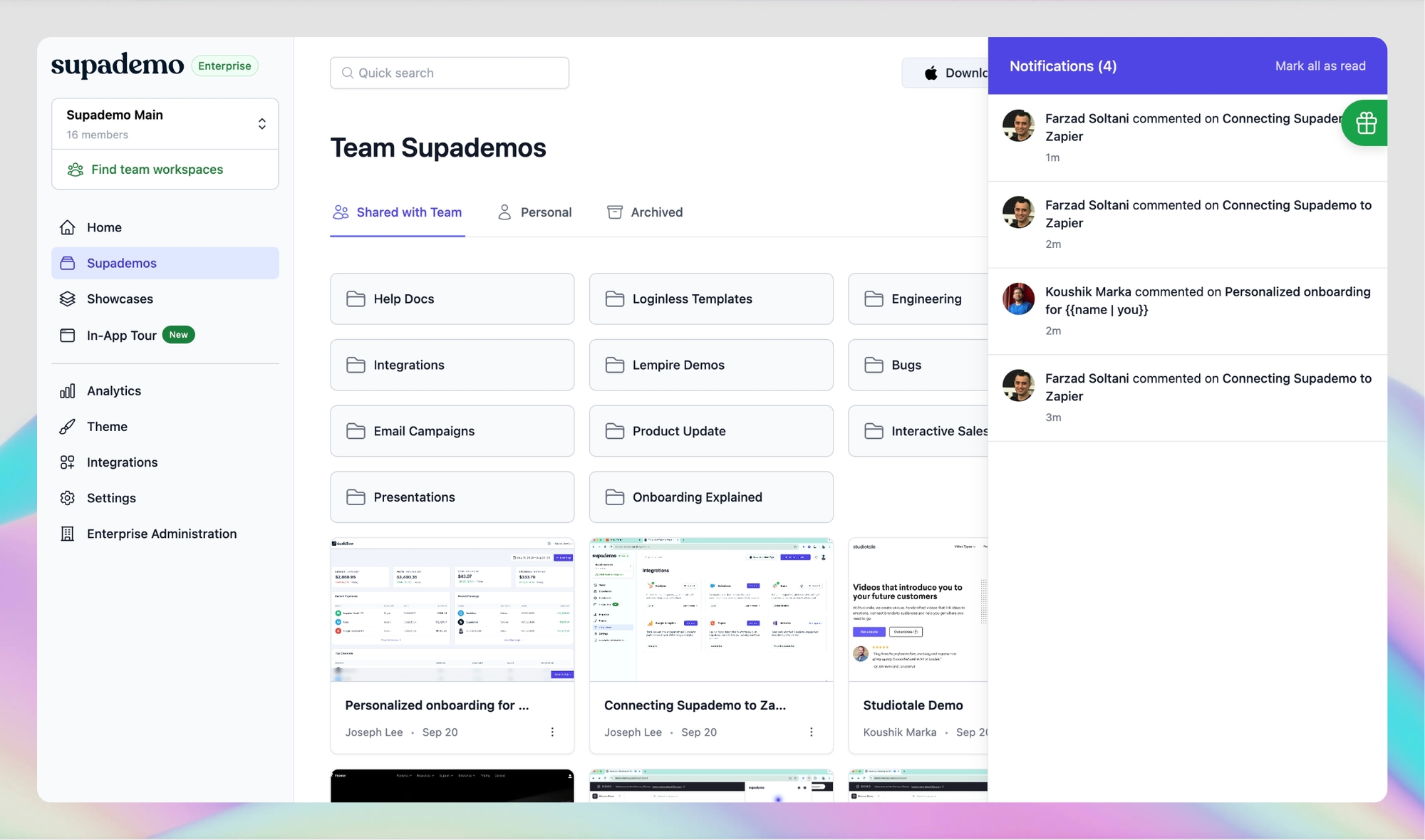
User Emails Settings
You can manage how often you’re notified about new comments and mentions.
Go to Settings > Emails > User Emails.
Toggle Comments & Mentions on or off, depending on your preferences.
This allows you to control the email notifications received when someone comments on your work or mentions you in a comment.

Last updated
Was this helpful?